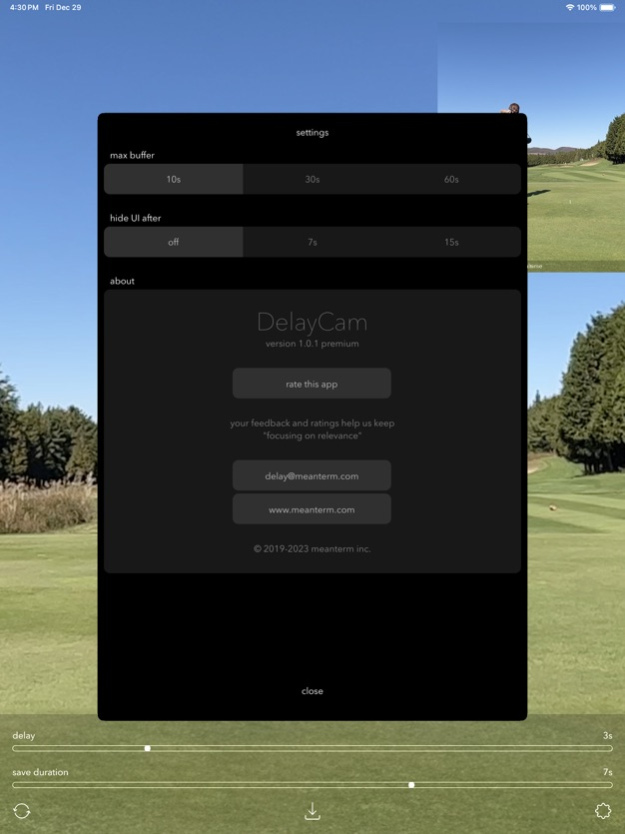DelayCam: Instant Replay 1.0.3
Free Version
Publisher Description
1. Simple yet Powerful Delay Camera
DelayCam offers a straightforward yet potent solution for continuously observing moments from the recent seconds.
2. Useful for Sports Movement Analysis and Self-learning
With DelayCam, you can analyze sports movements for self-study or coaching in the following ways:
- Real-time Movement Observation: Analyze movements from the recent seconds in real-time to understand technical aspects.
- Self-feedback: Review movements and self-assess for improvement and enhancement.
- Professional Coaching Tool: Collaborate with expert coaches using movement analysis for technical guidance and feedback.
3. Key Features
- Adjustable Display Time of Captured Footage: Users can adjust the display time of captured footage to suit their preferences.
- Setting of Recording Duration: Separate from the display time, users can specify the duration of captured footage in seconds.
- Camera Selection: Easily switch between all cameras on your device, including front and back, with the camera selection button.
Mar 26, 2024
Version 1.0.3
- The app stability has been improved.
About DelayCam: Instant Replay
DelayCam: Instant Replay is a free app for iOS published in the Health & Nutrition list of apps, part of Home & Hobby.
The company that develops DelayCam: Instant Replay is Meanterm Inc.. The latest version released by its developer is 1.0.3.
To install DelayCam: Instant Replay on your iOS device, just click the green Continue To App button above to start the installation process. The app is listed on our website since 2024-03-26 and was downloaded 6 times. We have already checked if the download link is safe, however for your own protection we recommend that you scan the downloaded app with your antivirus. Your antivirus may detect the DelayCam: Instant Replay as malware if the download link is broken.
How to install DelayCam: Instant Replay on your iOS device:
- Click on the Continue To App button on our website. This will redirect you to the App Store.
- Once the DelayCam: Instant Replay is shown in the iTunes listing of your iOS device, you can start its download and installation. Tap on the GET button to the right of the app to start downloading it.
- If you are not logged-in the iOS appstore app, you'll be prompted for your your Apple ID and/or password.
- After DelayCam: Instant Replay is downloaded, you'll see an INSTALL button to the right. Tap on it to start the actual installation of the iOS app.
- Once installation is finished you can tap on the OPEN button to start it. Its icon will also be added to your device home screen.